How to Gather License Information from Excise Tax Clients & Vendors
Properly maintaining licenses from clients and vendors is essential for excise tax compliance.
Check out this step-by-step guide compiled by our tax experts on the importance of accurate license information, data needed in your back-office system, and ensuring transactions are reported correctly.
Why Accurate License Information is Important
Customer and vendor licenses are a key factor in determining taxes and fees, especially in highly regulated industries.
Other areas of compliance can be impacted if the license information isn’t entered correctly, including tax rate calculations and accurate reporting and filing.
Without correct license information, your business can incur additional risks including:
- Penalties or fines if a product is sold to someone without a proper license
- Loss of license for selling product to another business that is not properly licensed
- Overcharging tax
- Undercharging tax that can potentially affect a company's income, and those taxes wouldn't be recoverable from the customer.
- Inability to remit the proper tax to a state
Information Needed from Licenses
Each license is packed with crucial information to help excise tax professionals determine a client’s business, where business can be conducted, and important dates.
It’s essential to have a copy for your records to show the license is valid, whether that's a digital copy or a screenshot of a license from a state website. It'll also be easier to double-check and cross-reference information.
Pro tip: have several points of contact with a client, so there’s someone to clarify or answer questions about licenses.
Here are the things to look for on a license:
1. License type
The license type signals the business the client or vendor is in. Some types of licenses for motor fuel, tobacco, and vapor products include, but are not limited to:
Motor Fuel Licenses
- Supplier
- Distributor
- Blender
- Importer
- Exporter
- Transporter
- Eligible purchaser
- Terminal operator
Tobacco/Vapor Licenses
- Manufacturer
- Wholesale distributor
- Vending machine operator
- Direct-buying retailer
- Buyer
2. License number
The license number is an ID associated with a license type and identifies a specific taxpayer.
3. Jurisdiction
Jurisdiction is the state, city, or county where a product can be sold.
4. Effective and expiration dates
The effective date indicates when the business started. The expiration date indicates when the license expires.
Make Sure Licenses are Recorded Correctly
Correct license information is essential, but ensuring it's entered into the system right is just as important.
Information from the license itself and the state will ensure that proper taxes and fees are reflected accurately in invoices.
While back-office systems can differ, there are some general steps to take so that your back-office system is reporting correctly:
1. Enter information in all necessary places
Some back-office systems may have more than one place to enter license information.
2. Verify licenses
Whenever possible, verify licenses from customers. It may have a wrong license number or an incorrect piece of information if it's sent via email or other forms.
3. Enter relevant dates
If the system allows, enter an effective date and obsolete date of the license.
4. Continue updating licenses
Update license information in the back-office system if a status change is found when filing a return.
5. Match licenses with correct account
Licenses might apply to one account and not others. Make sure the right customer or vendor license is connected to the right account to avoid confusion, billing issues, and misreporting.
Checking for Expired Licenses
Expired licenses in a back-office system can leave companies in the dark. While maintaining them may be a hurdle for tax departments, here are a couple of proactive steps to take to stay ahead:
- Monthly reviews: Start a monthly review of all licenses in the system to check for expired or expiring licenses.
- Automated emails: Some license management systems have the capability to send automated emails to clients and vendors to notify them if a license is going to expire.
Solutions for License Management
Having a system to maintain licenses will not only save time, but it will reduce risk and penalties.
Here are some solutions that will help manage licenses for highly regulated industries:
- IGEN: With our tax compliance platform, you can store licenses and certificates for clients and vendors. It will also pull reports and allow you to view a license's effective or expiration date.
- Motor Fuel License Center: Their solution allows clients to search for motor fuel licenses across jurisdictions, from federal, state, and local. It also pairs with existing software, including IGEN.
With essential license information, correct reporting, and management, companies can properly maintain their licenses and remain compliant.
Don't forget to share this post!
VP of Revenue